10 New Creative Themes for Windows 7
Year : 2011 | OS : Windows 7 | 61.52 MB
How to install themes in Windows 7:
If this is the usual color style with a set of alternating background images (wallpaper), then simply run the file with the extension "*. themepack", double clicking on it with the left mouse button.
If you are installing is not a standard theme for Windows 7, then this should do the following:
1. Download the patcher UniversalThemePatcher (the most simple and clear, suitable for both Win 32 and 64)
2. Launch and patch the 3 system files (and if you want to restore, the program makes a backup copy)
3. Copy the contents of the folder with the subject in the (usually) C: \ Windows \ Resources \ Themes.
4. Through the control panel and a context menu, select "Personalize" and run the theme.
Usually this is enough. Changed: the Start menu, buttons: minimize, maximize, close the color of windows and menus. But if you need full compliance, as in the screenshot (change icons of the conductor, etc.) you will have to replace one or more system files. This can be done by hand. Required file is located at .. \ Shell (shellstyle.dll) they must be copied to the replacement of C: \ Windows \ System32 \
To replace the system files in Windows 7, Vista, you must have Administrator rights.

Download:
[ندعوك للتسجيل في المنتدى أو التعريف بنفسك لمعاينة هذا الرابط] New Creative Themes.rar
[ندعوك للتسجيل في المنتدى أو التعريف بنفسك لمعاينة هذا الرابط] New Creative Themes.rar